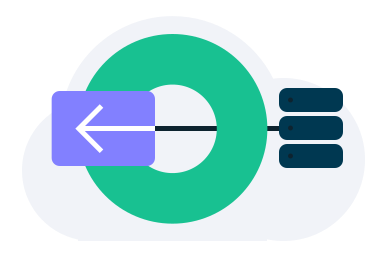
Welcome to the Quantive Results REST API Documentation!
This API Reference documents the Quantive Results platform endpoints, which support CRUD operations for Objectives, Key Results, Users, Tasks, Sessions and all other modules. Each endpoint lists its HTTP method and path, a brief description what it does. Below that you will see a list of the endpoint parameters and response codes. The parameters are listed with their name, type and description, which includes example values. If a parameter represents an object, clicking on it will open the full object model reference on the right. We have code samples in cURL an jQuery. Code samples and a sample successful response are displayed in the area to the right. You can switch the programming language of the examples with the tabs in the top right.
API Reference Structure
The Quantive Results REST API Documentation lists all public endpoints in groups, for example users, tasks. Each group represents the object you’re working with via the API. Within the same group, each endpoint, combined with an HTTP verb, for example GET, POST, represents an operation you’re doing on that object.
Example:
- All CRUD operations for Tasks are documented in the Tasks group.
GETon https://app.(us./as./sa./au.)quantive.com/results/api/v1/tasks lists all Tasks in your accountPOSTon https://app.(us./as./sa./au.)quantive.com/results/api/v1/tasks with the required parameters passed as JSON in your request body, creates a new task
Importing the Quantive Results Rest API in Postman
For your convenience, you can import all the available endpoints in Postman as one collection. Follow these steps:
- Copy the link to the Quantive Results REST API JSON
- Go to Postman and click Import
- Select the Import from Link option
- Paste the URL you copied earlier



